VPC Peering
VPC Peering
ℹ️ Information: VPC Peering allows you to connect two VPCs, enabling them to communicate as if they were in the same network. This section guides you through creating and configuring a VPC Peering connection.
💡 Pro Tip: VPC Peering connections are not transitive. If VPC A is peered with VPC B, and VPC B is peered with VPC C, VPC A cannot communicate with VPC C through VPC B.
Implementation Steps
- Access VPC Management Console
- Select Peering Connections from the left sidebar
- Click Create Peering Connection
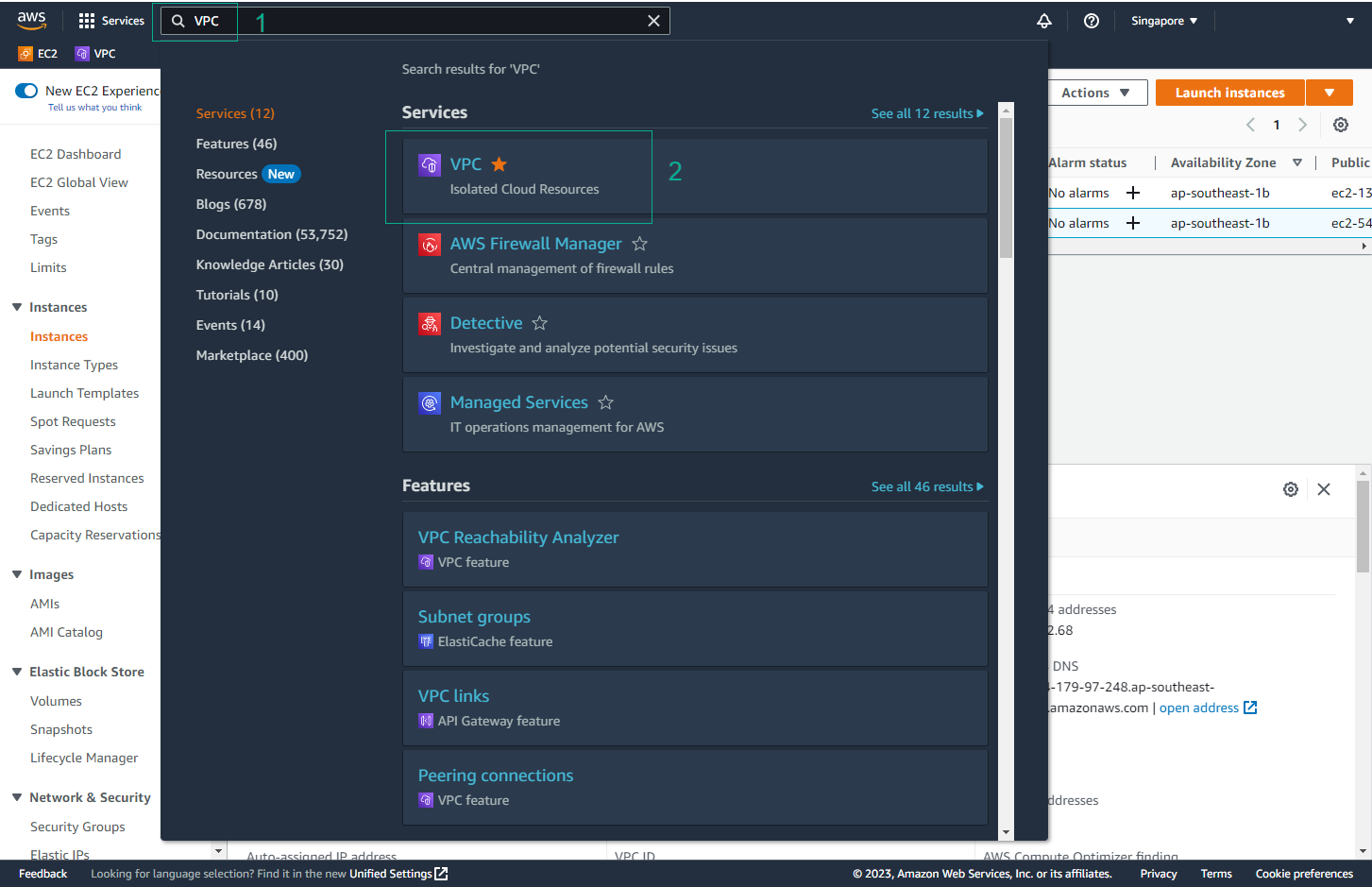
- Configure Peering Connection
- Enter a name tag (e.g., My-VPC-to-HG-VPC)
- Select My VPC as the Requester VPC
- Select HG VPC as the Accepter VPC
- Click Create Peering Connection

- Accept Peering Connection
- Select the newly created peering connection
- Click Actions and select Accept Request
- Confirm the acceptance
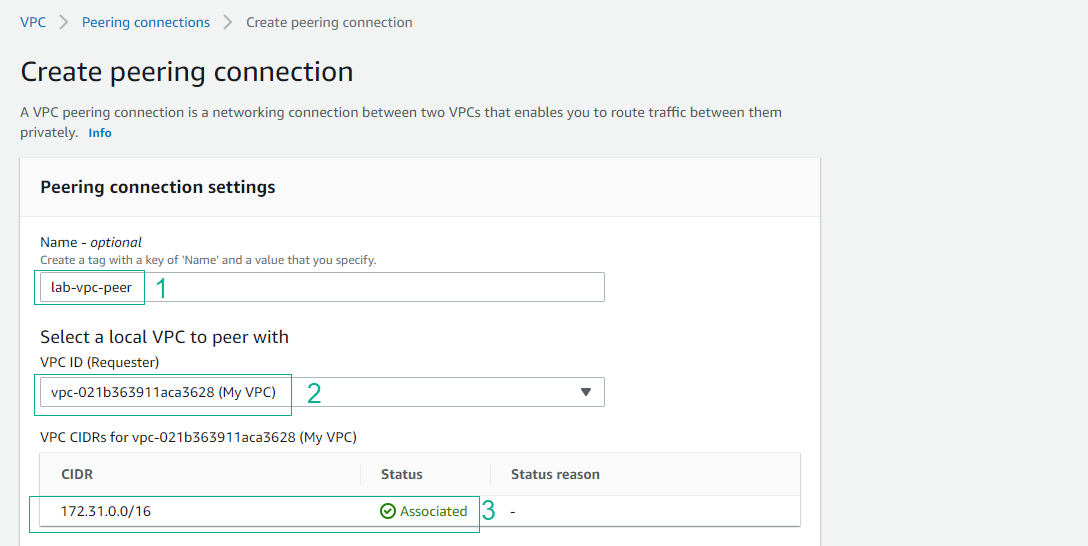
- Verify Peering Connection
- The status should change to Active
- Both VPCs should now be able to communicate
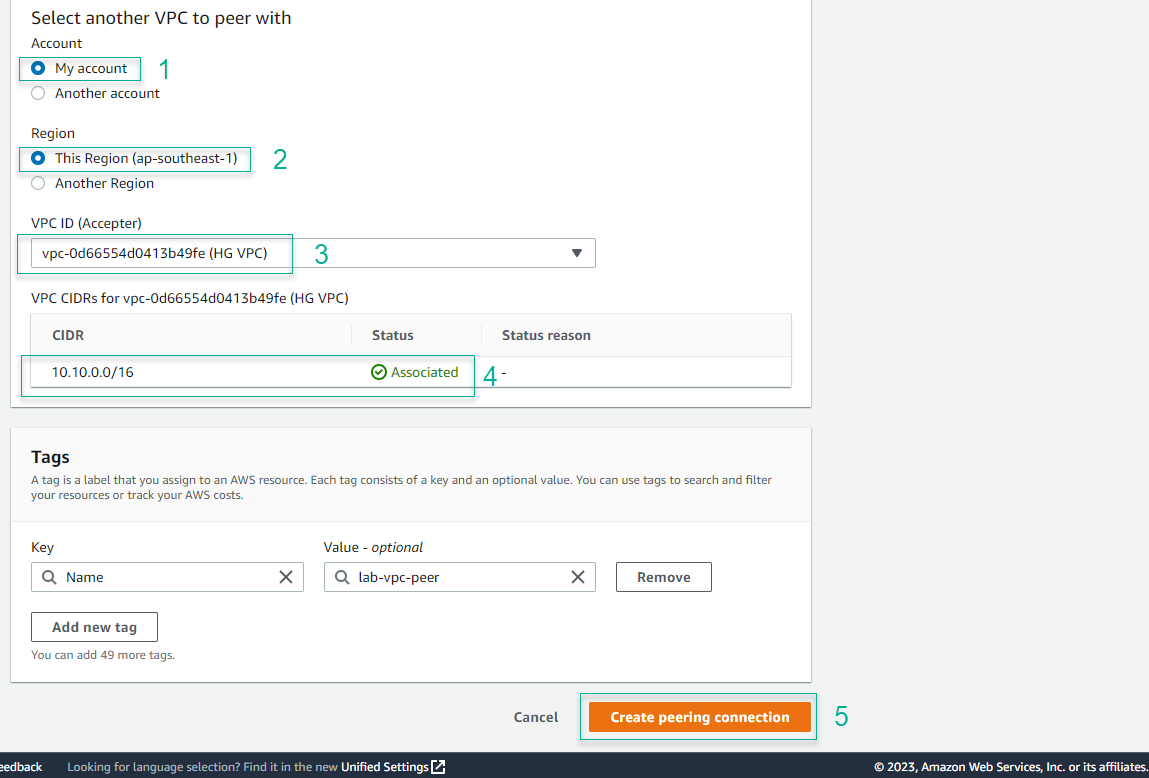
- Test Connection
- From an EC2 instance in My VPC, attempt to ping an EC2 instance in HG VPC
- The ping should succeed, indicating successful VPC Peering
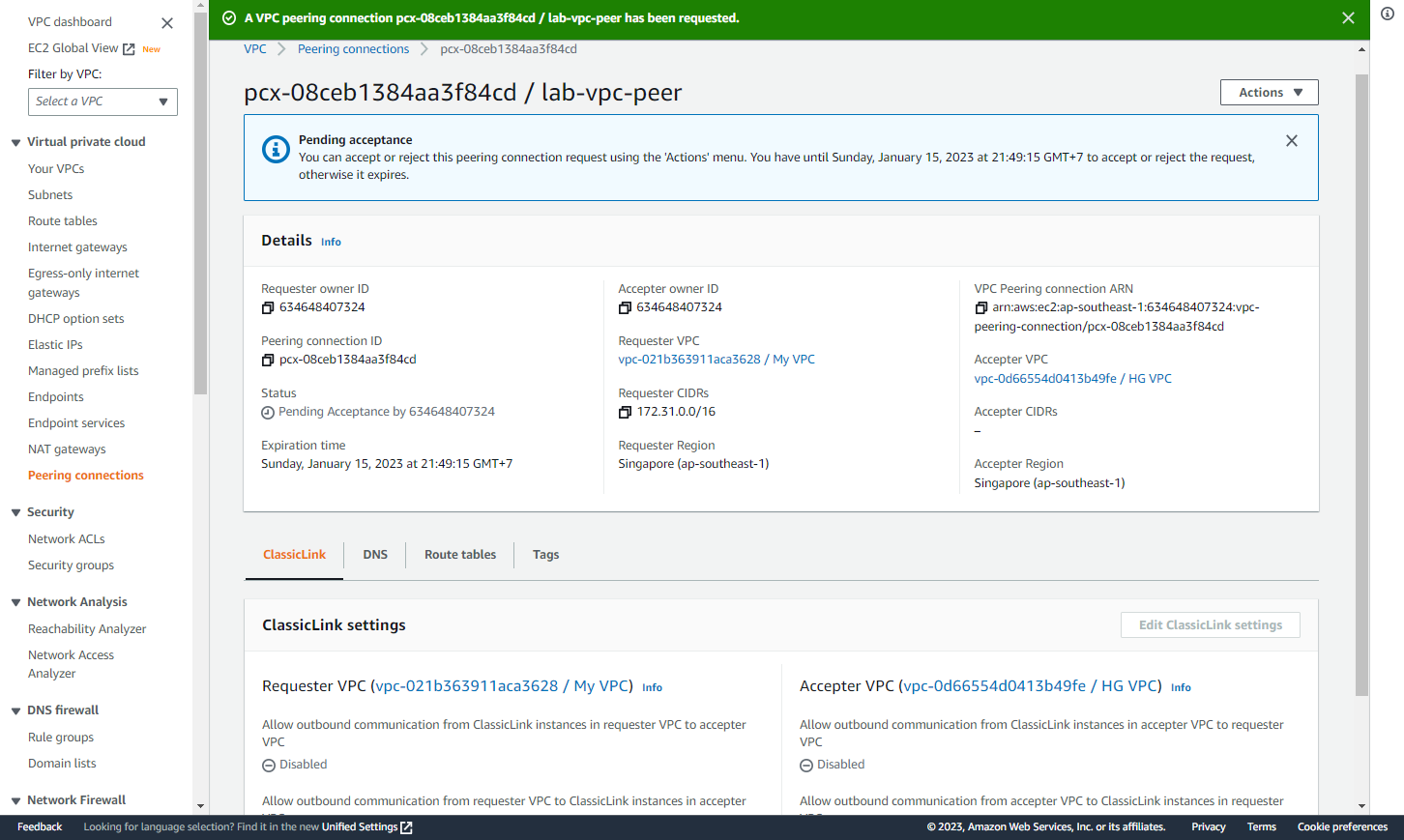
🔒 Security Note: Ensure that security groups and network ACLs are properly configured to allow traffic between the peered VPCs.
⚠️ Warning: VPC Peering connections cannot be created between VPCs with overlapping CIDR blocks. Ensure your VPCs have unique CIDR ranges.
💡 Pro Tip: Use descriptive names for your VPC Peering connections to easily identify their purpose and associated VPCs.