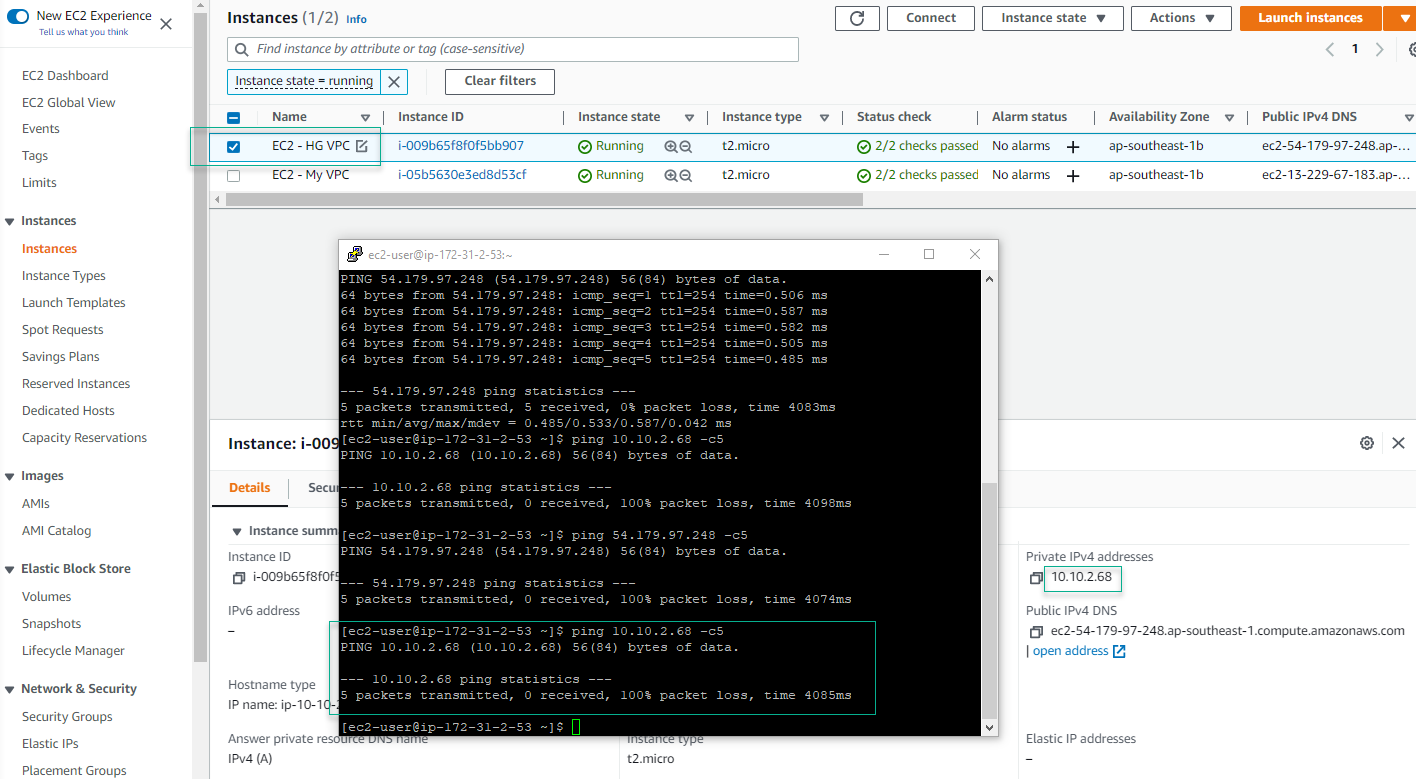Create Peering Connection
Create a peering connection
In the bounce, you will create a VPC Peering (VPC Peering Connection) connection between My VPC and HG VPC.
-
Login to AWS Management Console
- Find VPC
- Select VPC
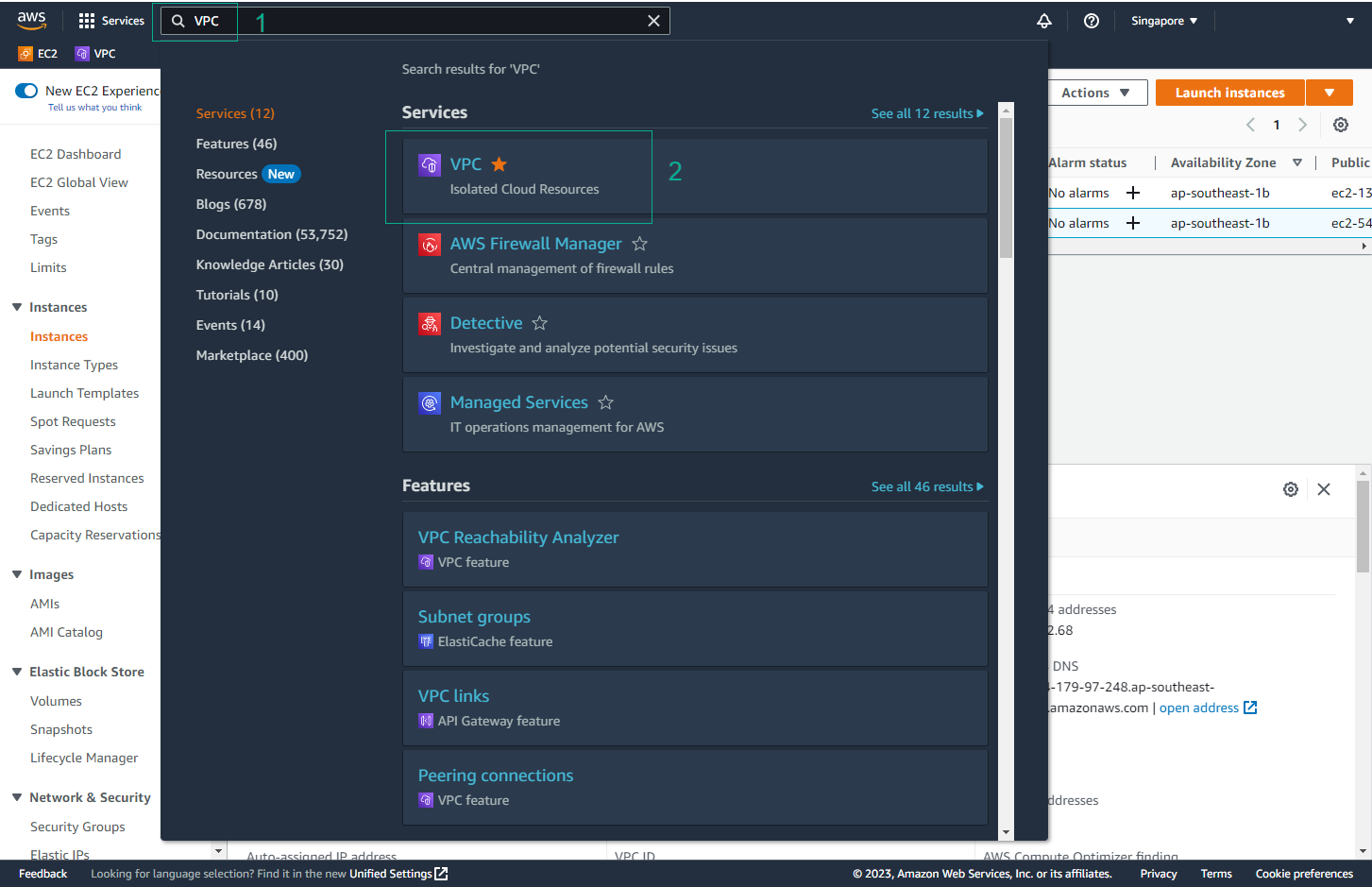
- In VPC Management Console*, navigate to Peering Connections. Then, click Create Peering Connection.

- On the Create Peering Connection page, enter the following parameters and then select Create Peering Connection:
- Peering connection name tag: lab-vpc-peer
- VPC (Requester): select My VPC
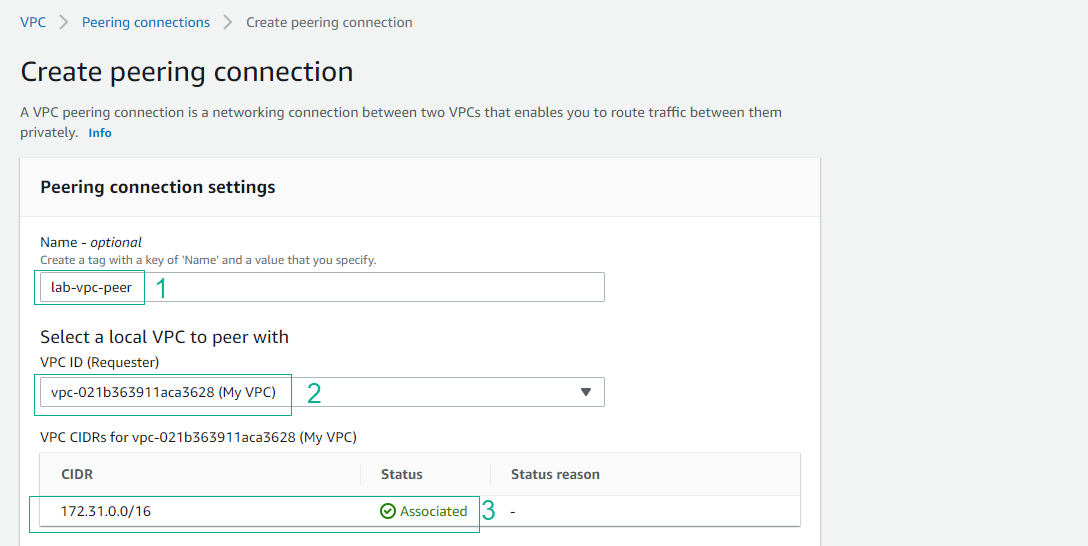
-
For Select another VPC to peer with
- Account: choose My account because the 2 VPCs in peering connection are in the same account
- Region: choose This region (ap-southeast-1) because the 2 VPCs in the peering connection are in the same region.
- VPC (Accepter): HG VPC
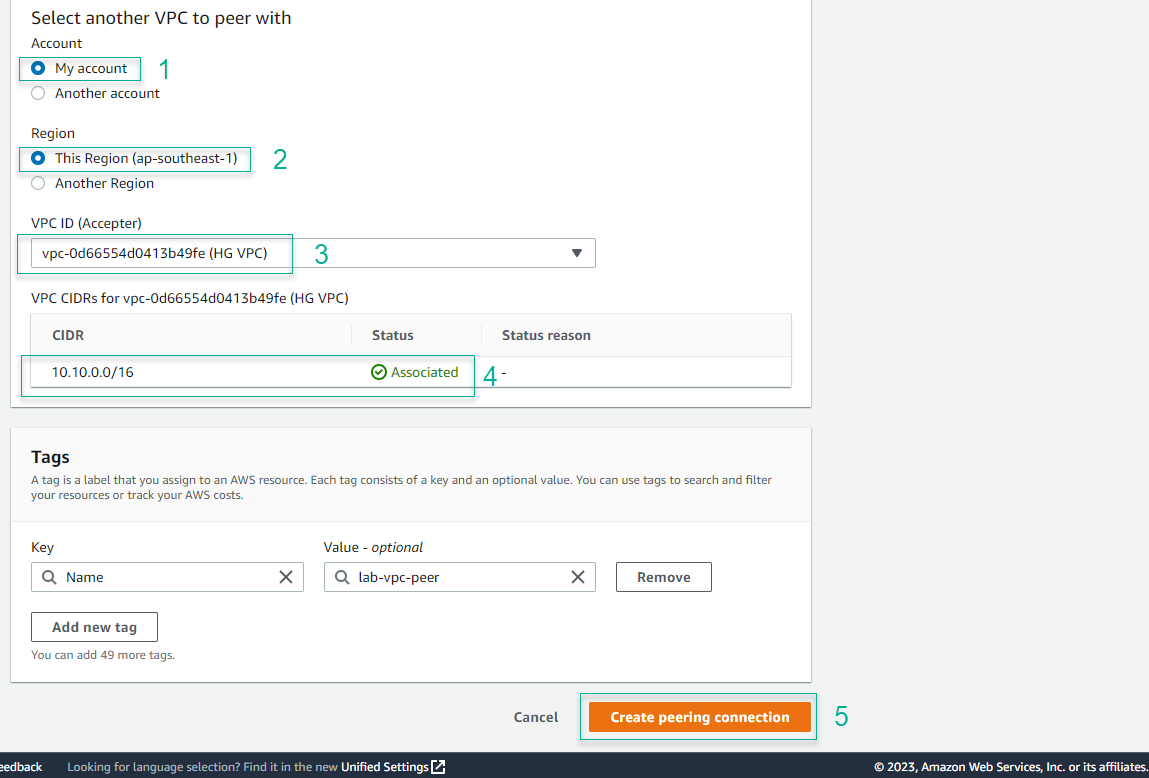
- Complete Create Peering Connection
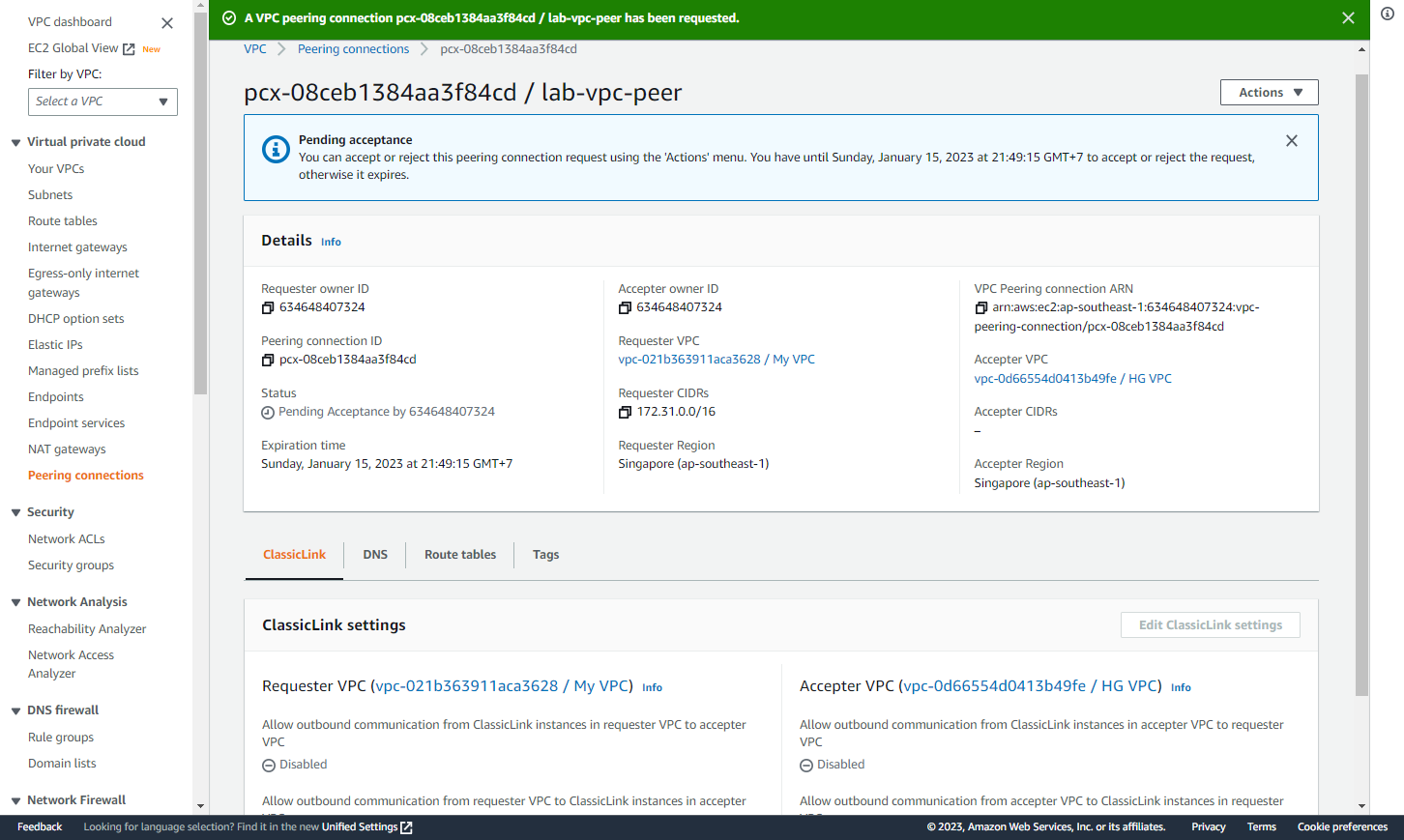
- On the information page of Peering Connections, tick VPC Peering just created then click Actions and Accept Request.
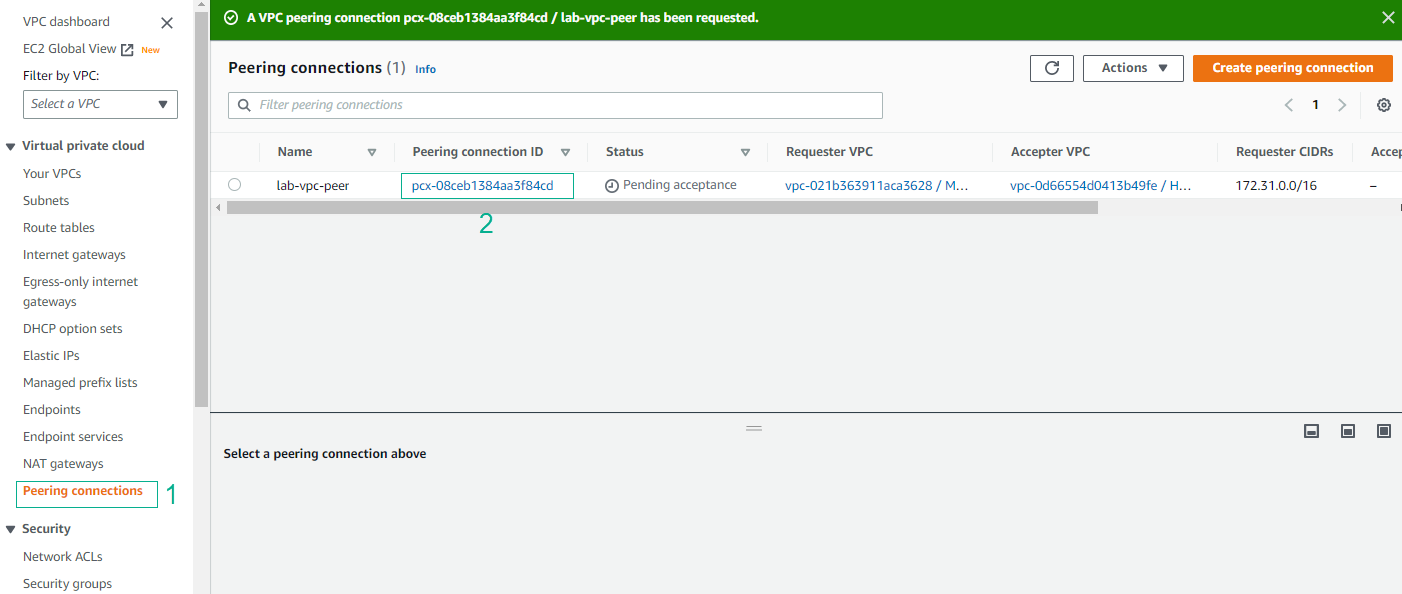
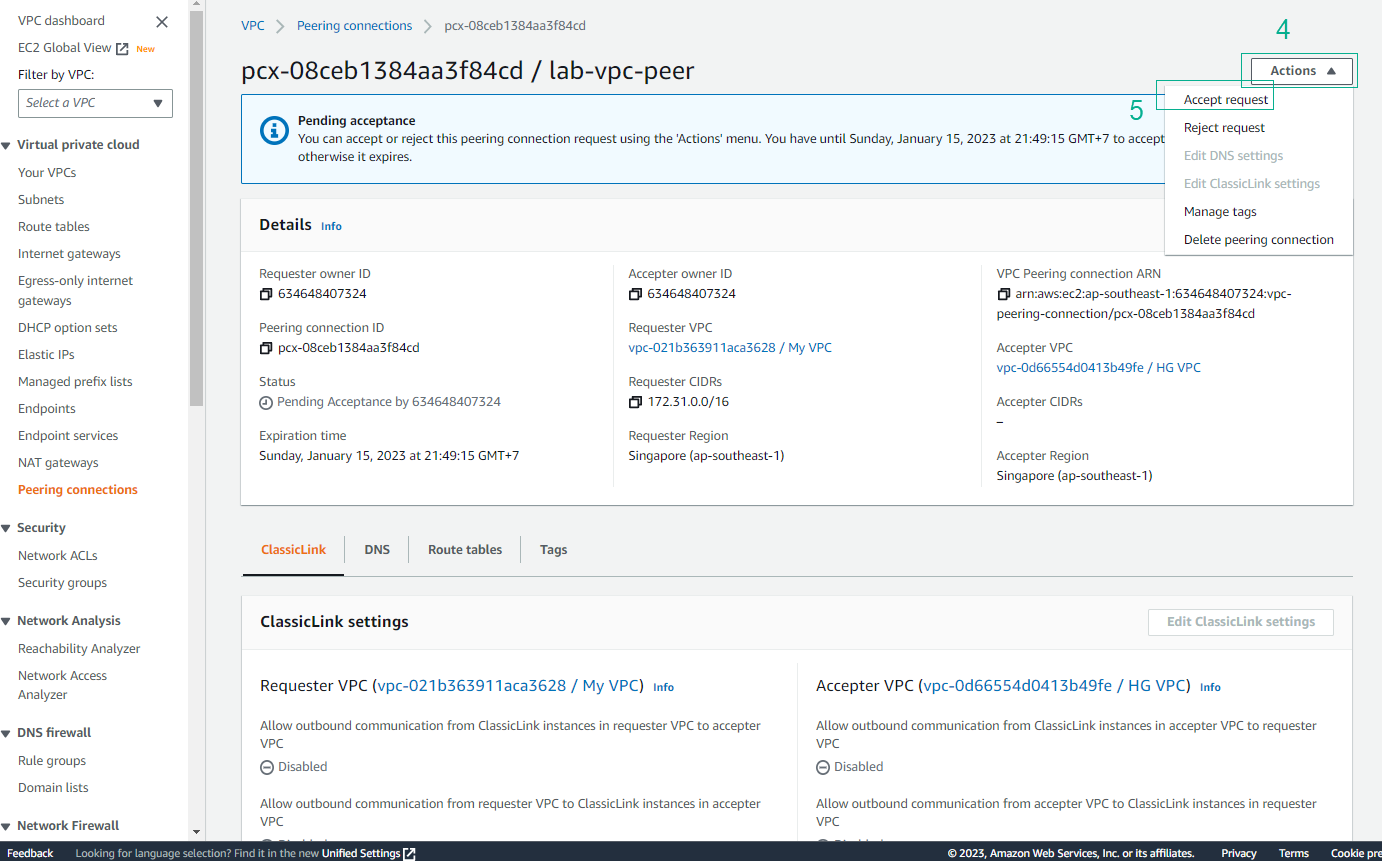
- Select Accept request
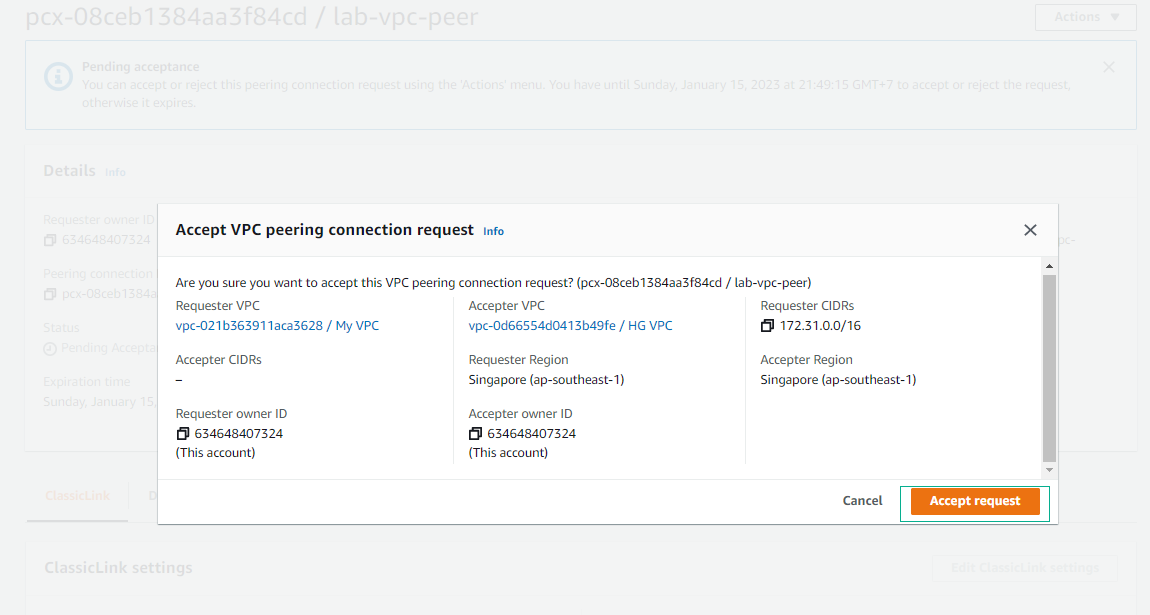
- Setup was successful.
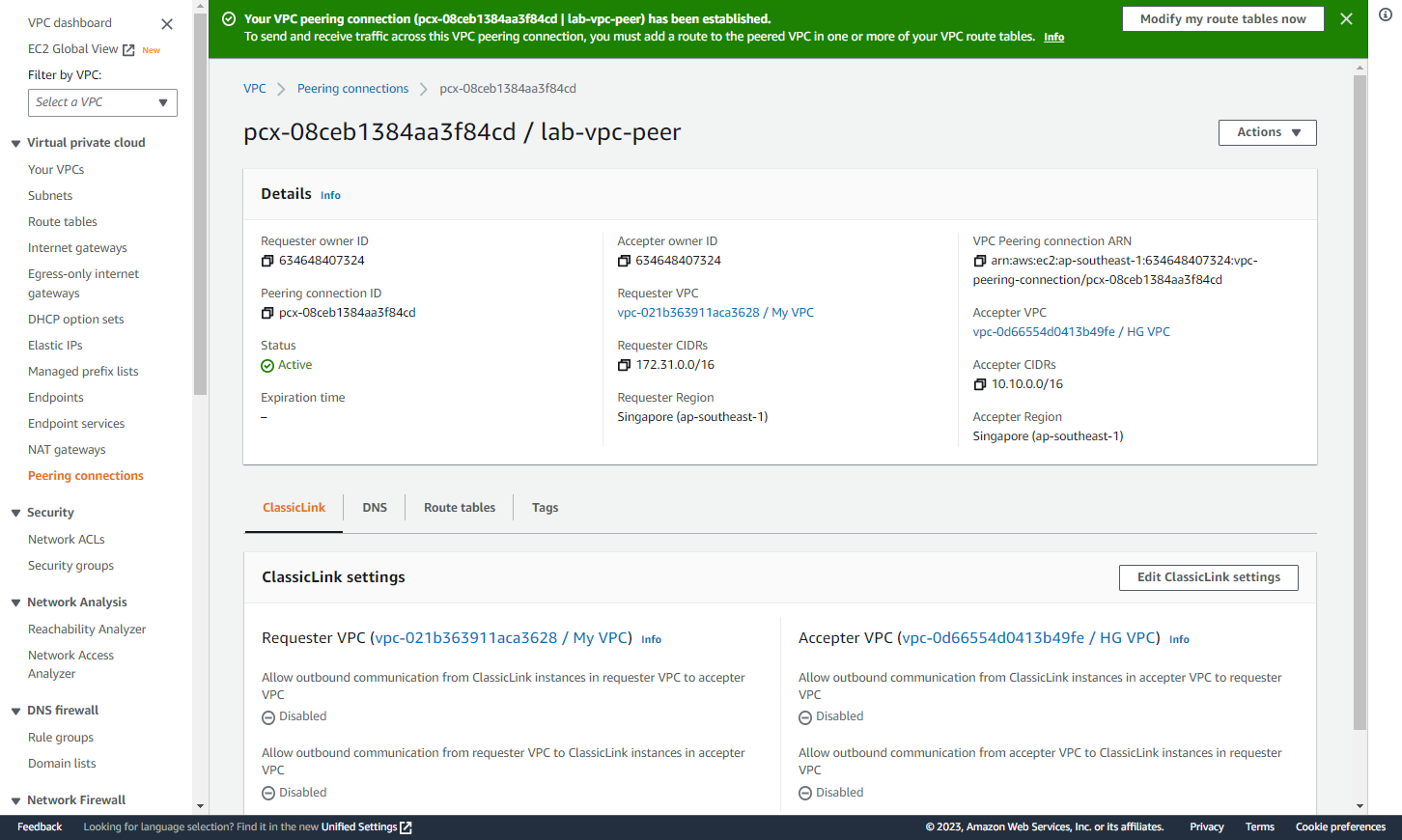
- From EC2 - My VPC, try pinging private IP of EC2 - HG VPC. Ping still fails because we haven’t configured the VPC router to route traffic between the 2 VPCs.